Easy Gradient Color Lettering Tutorial. Learn two super simple ways to add gradient color to your hand lettering in Procreate!
 Easy Gradient Color Lettering Tutorial
Easy Gradient Color Lettering Tutorial
Adding a gradient color to your hand lettering in Procreate is super, duper easy. I usually do this in two main ways, and I’ll show you both in this blog post.
Side note: If you’re curious about the meaning behind the “Hope is a weapon” phrase I used in my lettering, see the note about it later in this post!
What You’ll Need to follow along
Here’s what you’ll need to follow along with this Textured Ampersand lesson.
- Procreate App
- iPad
- Apple Pencil
- Procreate Brushes. You’ll mainly need a Monoline Brush and a Gradient or Soft-Edged Airbrush. You can use the ones you already have or check out my Procreate Brush sets with the button below.
Shop my Procreate Brush Sets →
Gradient Color Lettering: Method One
Open Procreate and draw your lettering on layer one. You can even keep it simple and just draw one letter or word for the purpose of this tutorial.
Add a second layer and use a monoline brush to draw a few stripes of color. They don’t need to be precise.
Hold and drag your Apple Pencil across the screen from left to right until you get the desired level of blur. Lift the pencil off the iPad for it to stop at that level. I did a roughly 35% Gaussian Blur.
Now, the magic can happen! Tap the layer with your color on it, and a menu bar will pop up. Tap “Clipping Mask,” and the color will instantly only show on your lettering.
Clipping masks apply to the layer below.
Side note: You can use multiple clipping masks! Check out my Textured Ampersand Video Tutorial to see how to use more than one clipping mask on a layer.
Gradient Color Lettering: Method TWO
This method is pretty similar, but it gives you a bit more control as to exactly how and where you add the gradient color. I usually use the Gradient Brush from my Creative Lettering Bundle for this, but you can use one of the soft-edged brushes that come standard in Procreate under the “airbrushing” option.
Just as in Method One, you’ll draw your lettering on layer one. Use the airbrush and a few colors on layer two to create stripes of color again. Since the airbrush has soft edges, your colors will automatically blend into each other.
Apply the clipping mask to the color layer just as we did in Method One. You can tap the Background Layer and play with various background colors.
Gradient Color Lettering: LEVEL UP!
If you want to level up your lettering, use the methods I’ve taught you in past Procreate Tutorials to really make your piece pop!
Here’s a close up look at my layers for this piece.
Hope is a Weapon: The Meaning Behind the Lettering
This phrase was all tagged over Nassau when we visited the Bahamas last year. Though I wasn’t certain of the intended meaning, it instantly struck me as a powerful and thought-provoking phrase.
When I returned home, I researched its meaning and found an article on the National Art Gallery of The Bahamas website about the “Hope is a weapon” NE9 public project. I encourage you to Google and read the article in its entirety but here is a quote from one of the concept creator:
Hope is an optimistic attitude, a feeling of trust, of expectation and desire for a particular thing to happen. But, what is hope without action? We have become desensitized to the word “hope” in its overuse. The strength and assurance hope once offered us has been replaced with a generic and diluted brand of hope, based on a desire that something may turn in your favor. As a result, hope has been rendered useless in the battle against fear…This public project is how I plan to remind people to employ hope as action again.
-Angelika Wallace-Whitfield
“Employ hope as action.” Don’t you love that?! 💕
Wallace-Whitfield also said it was about “spreading love and spray paint.”
NEW IN THE SHOP! Quinn Style Lettering Workbook
To learn more about my latest lettering workbook (or to purchase it), click the button below!
Want more free procreate tutorials?
Go to the Procreate Tutorial Archives →
LET’S CONNECT
Facebook // Pinterest // Instagram // Shop
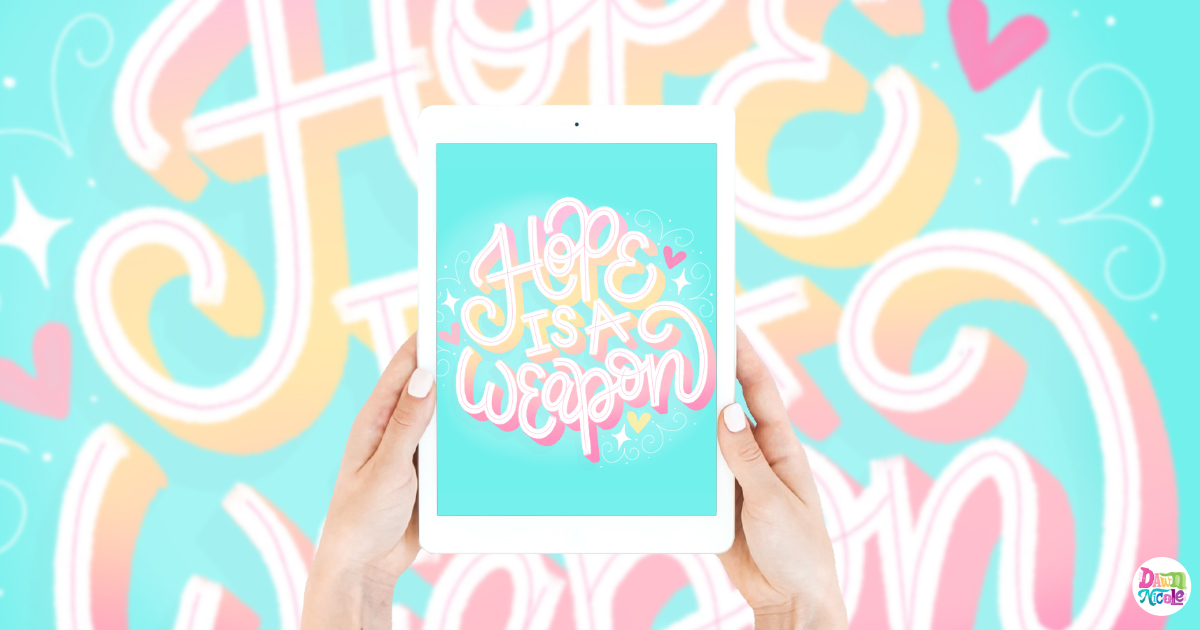 Easy Gradient Color Lettering Tutorial
Easy Gradient Color Lettering Tutorial




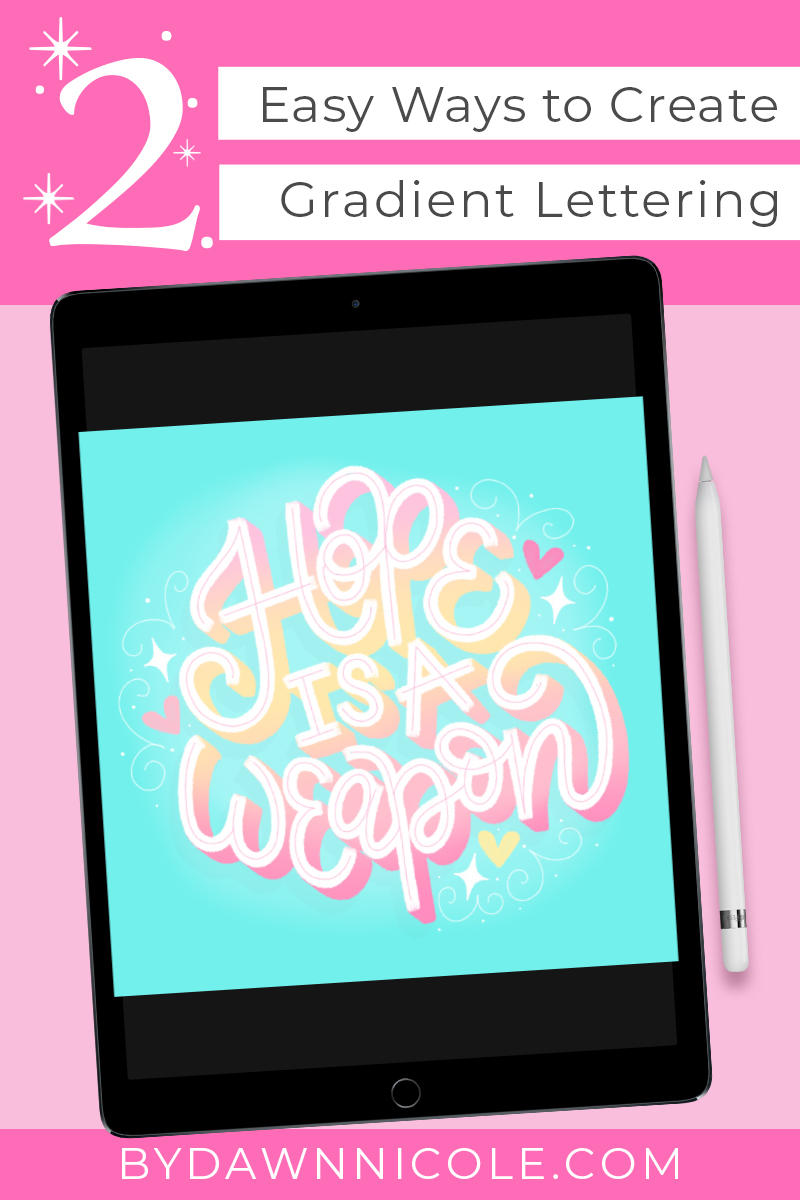
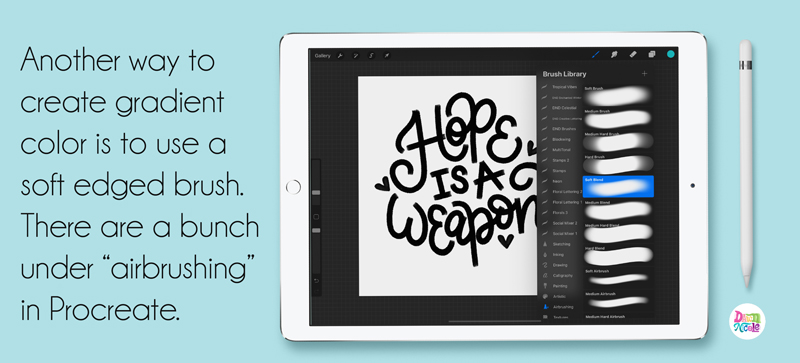
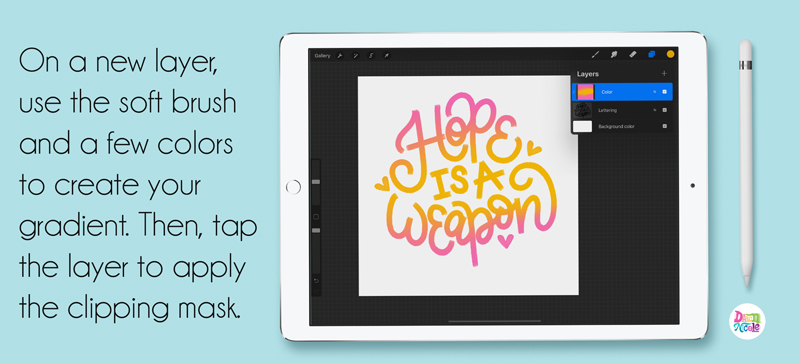
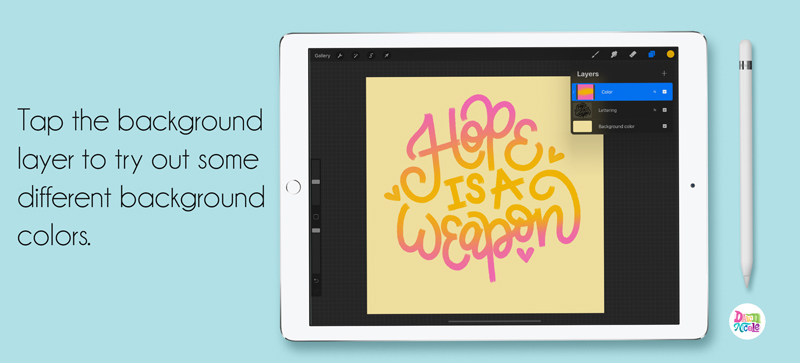

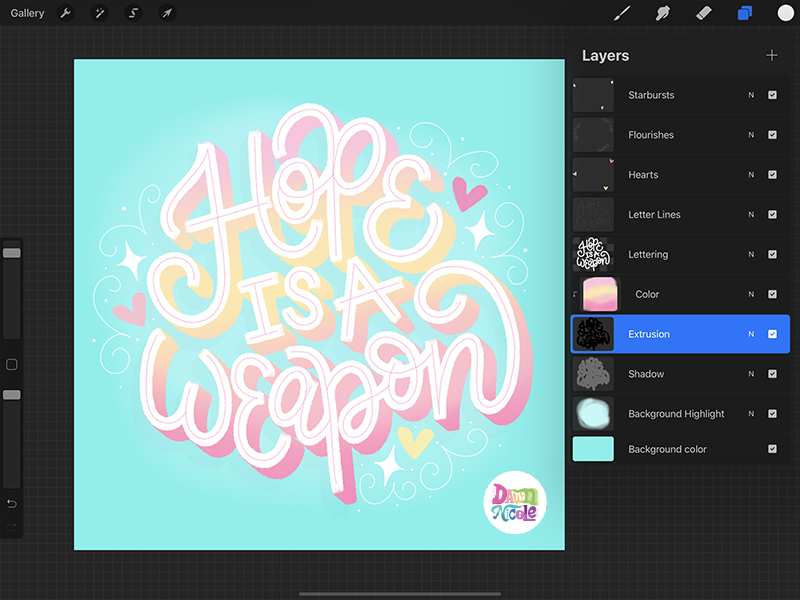
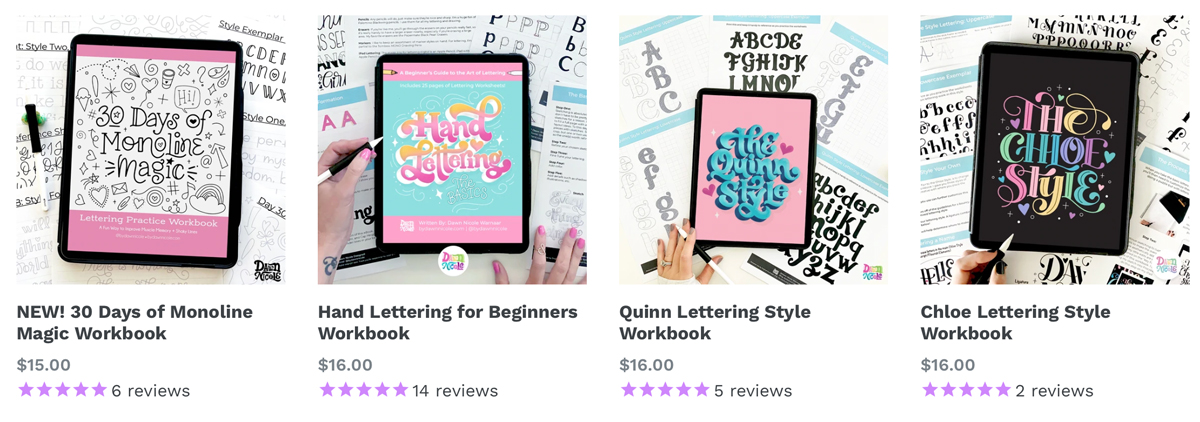



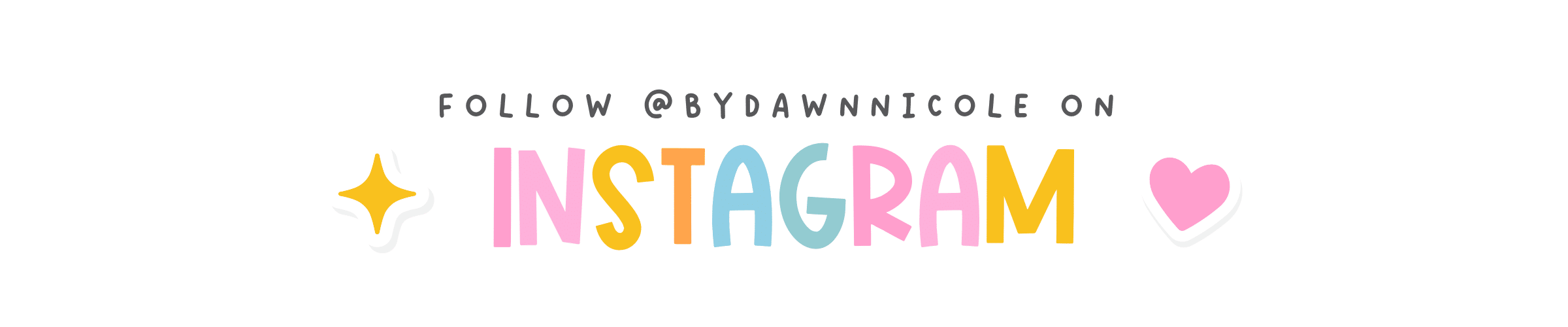

Awesome tutorials as always! Thank you for sharing your knowledge with me. I am grateful for a way to keep busy with a direction! Can’t wait to try!
Nicole 💜
Thank you so much, Nicole! Happy creating! 💖