Procreate Illustration: Winter Wonderland Home. How to turn your home into an adorable gingerbread house inspired illustration!
Procreate Illustration: Winter Wonderland Home
When I shared this just-for-fun project over on my Instagram, many of you said you’d love more details on creating illustrations in Procreate.
While teaching you this project step-by-step in its entirety would be an hour+ long class, I am going to share the basic steps and a ton of helpful tips in a 17-minute video that will help you turn your home into a Winter Wonderland Illustration.
Side note: This would make such a sweet handmade gift idea for someone you love if you use a photo of their home to create the illustration!
Tools + Supplies
Here is what you’ll need to create this Procreate Illustration: Winter Wonderland Home.
- iPad with Apple Pencil Capabilities
- Apple Pencil
- The Procreate App
- Procreate Monoline Brushes and Texture Brushes. I used the Texture Brush Kit for Procreate set from my shop. I also use Snowflake stamps from my Enchanted Winter Procreate Lettering Kit.
- Camera/Phone to take a photo of your home.
- Time to Create (yay!). This project took me 4+ hours from start to finish, but it’s so much fun to work on
Procreate Illustration: Winter Wonderland Home
The Basics Steps
The basic steps are super simple. The magic comes in when you use some handy Procreate tips, which I’ll be sharing shortly in this post.
- Take a photo of your home. I actually used an old one of ours from the day we moved in a few years ago. Since it had no plants, trees, or decor yet, it made it super easy to trace for the linework in Step 3.
- Gather photos for inspiration. I picked about 12 Gingerbread house photos to inspire my piece.
- Open a new canvas in Procreate and open the photo in that canvas.
- Create basic linework for your home. I did a lot of photo tracing for this step.
- Use a ton of layers to add each new element, plus colors, textures, details, and more!
Seven Tips for Creating Illustrations in Procreate!
Here’s what I’ll be covering in the 17-minute video:
- Finding Inspiration
- Using Quickshapes
- Drawing Guides
- Layers are your friend! Plus, why making extra copies of your canvas is a good idea.
- Coloring using Reference Layers
- Saving time with Stamps
- Using Alpha Lock, Textures + Clipping Masks
- Work Smarter: Duplicating Elements
- Words of encouragement
See more of my Procreate Tutorials →
Here’s a screenshot of the Reference Layer in use.
Procreate Illustration: Winter Wonderland Home
Last but not least, here are some close-ups to show you the details.
 I hope you learned something new in this
I hope you learned something new in this
Procreate Illustration: Winter Wonderland Home post!
Happy creating and I’d love to see you work if you make one. 🙂
Tag me on Instagram at @bydawnnicole.
LET’S CONNECT
Facebook // Pinterest // Instagram // Shop

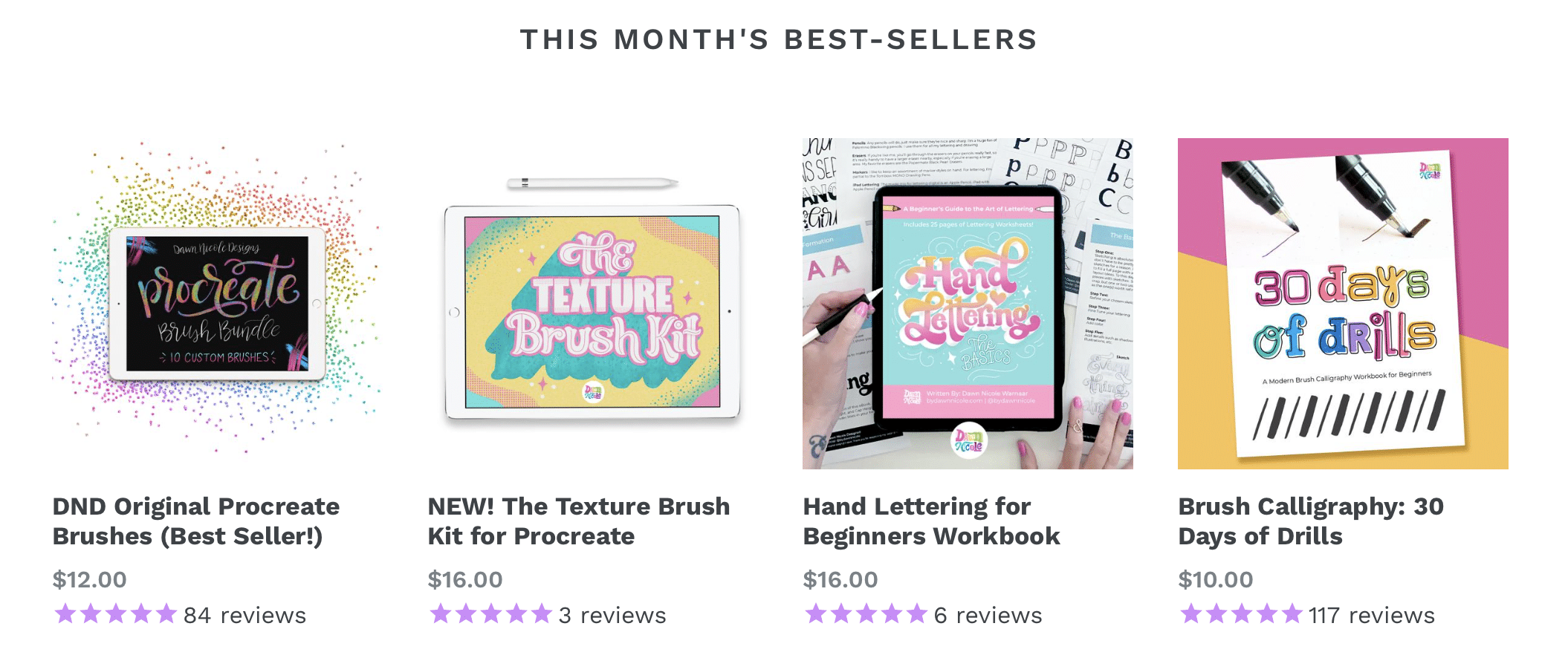
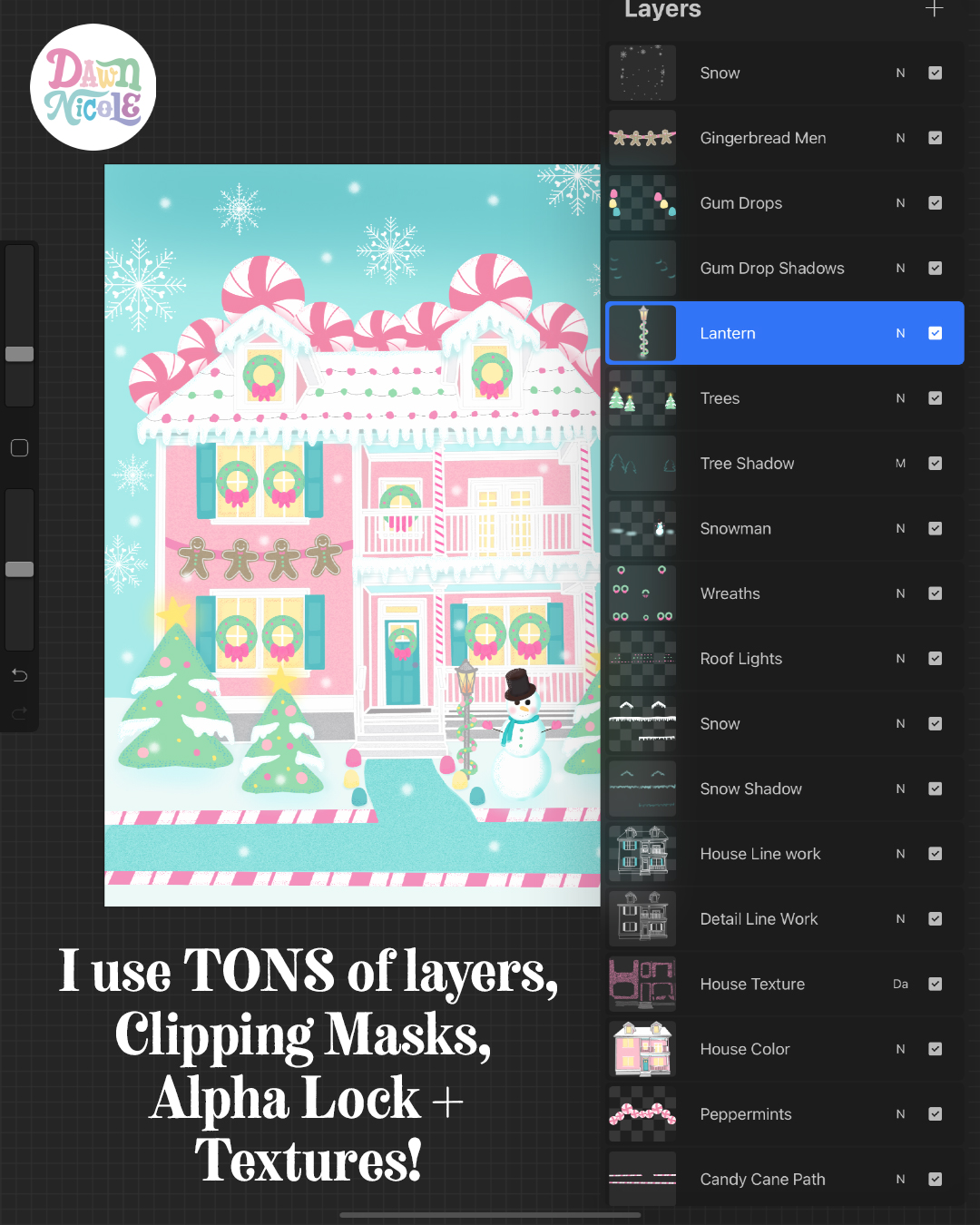
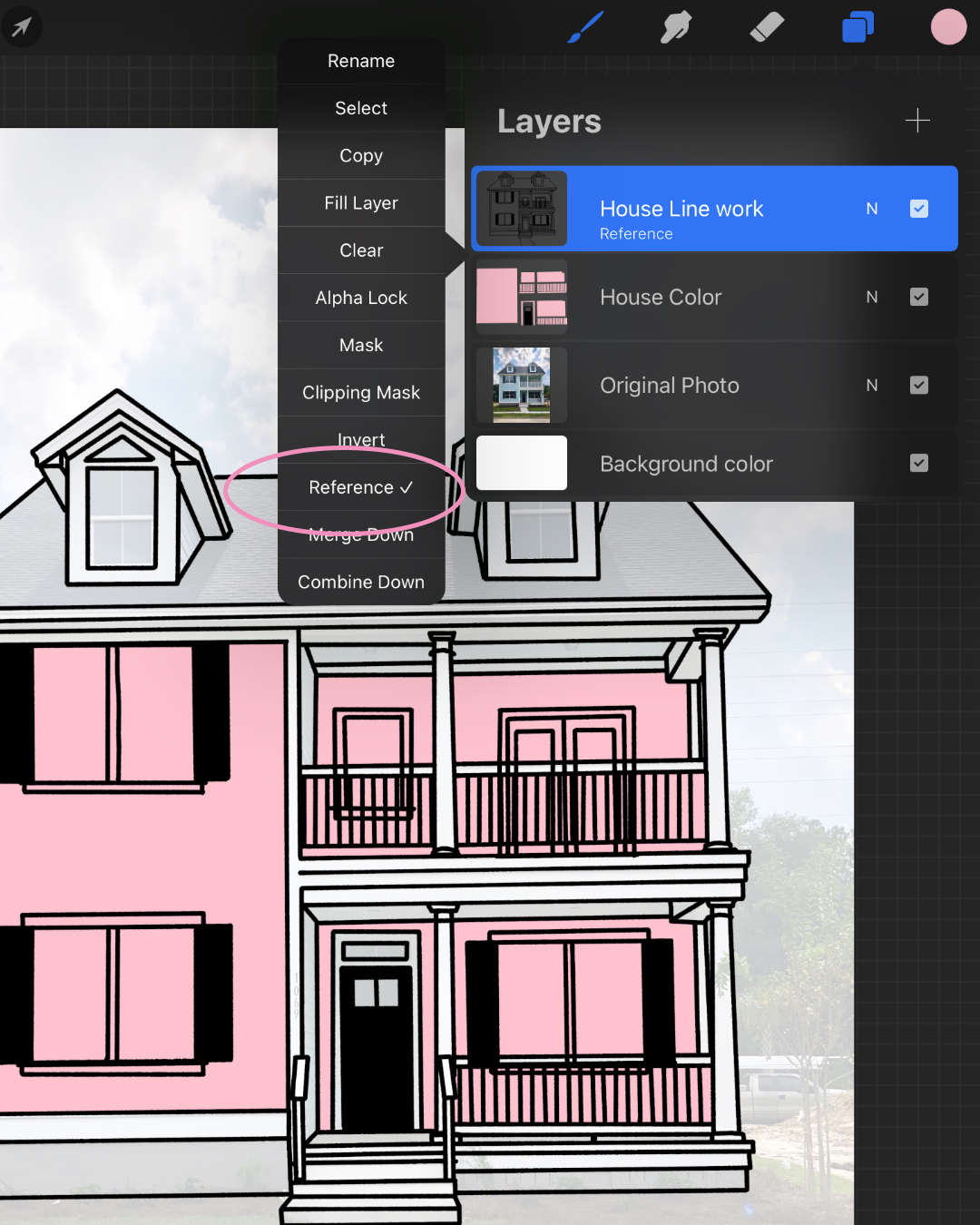





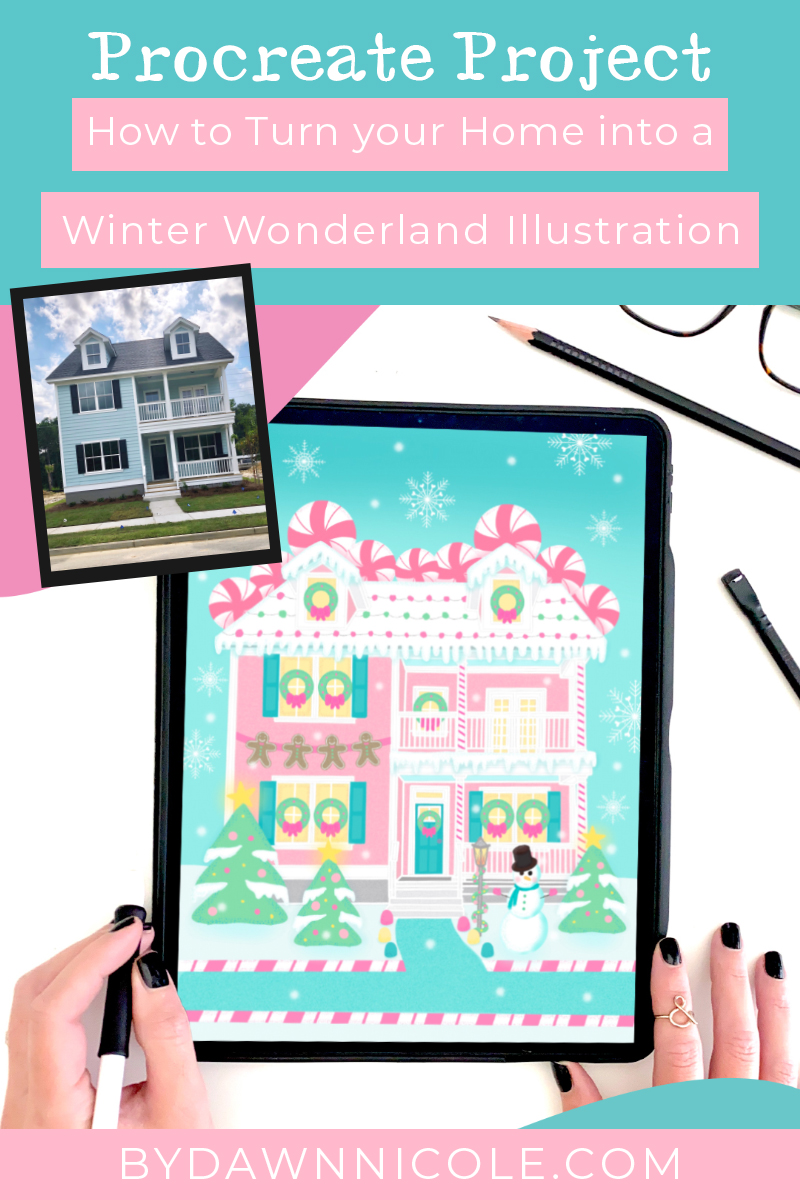 I hope you learned something new in this
I hope you learned something new in this

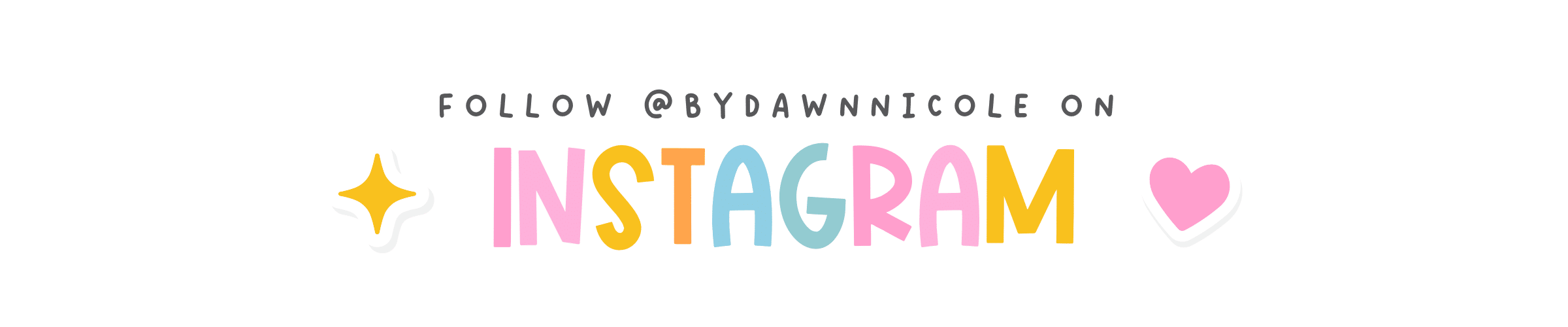

I love this! So cute! I am definitely going to try this tutorial, thanks for sharing 😀
Thank you, Rachel! Can’t wait to see what you create!
This is cool but I would of liked a 1080p hd version of this in video tutorial it’s not 1080p on YouTube or your site nor is the 720p it’s not clear at all. Would love to see the video tutorial properly rendered in 1080p to seen the tutorial much clearer. Also would love to see more video tutorials on these gingerbread house designs.
Hi Shaun! That is something you actually control on your end. It is filmed in 1080p. You can adjust that on your end in the video options if for some reason it’s showing up in 720p for you. I just tried it from my YouTube and it was auto using 720p. On my phone, I just clicked the dots on the top right corner of the video and changed the resolution to 1080p. Much clearer!