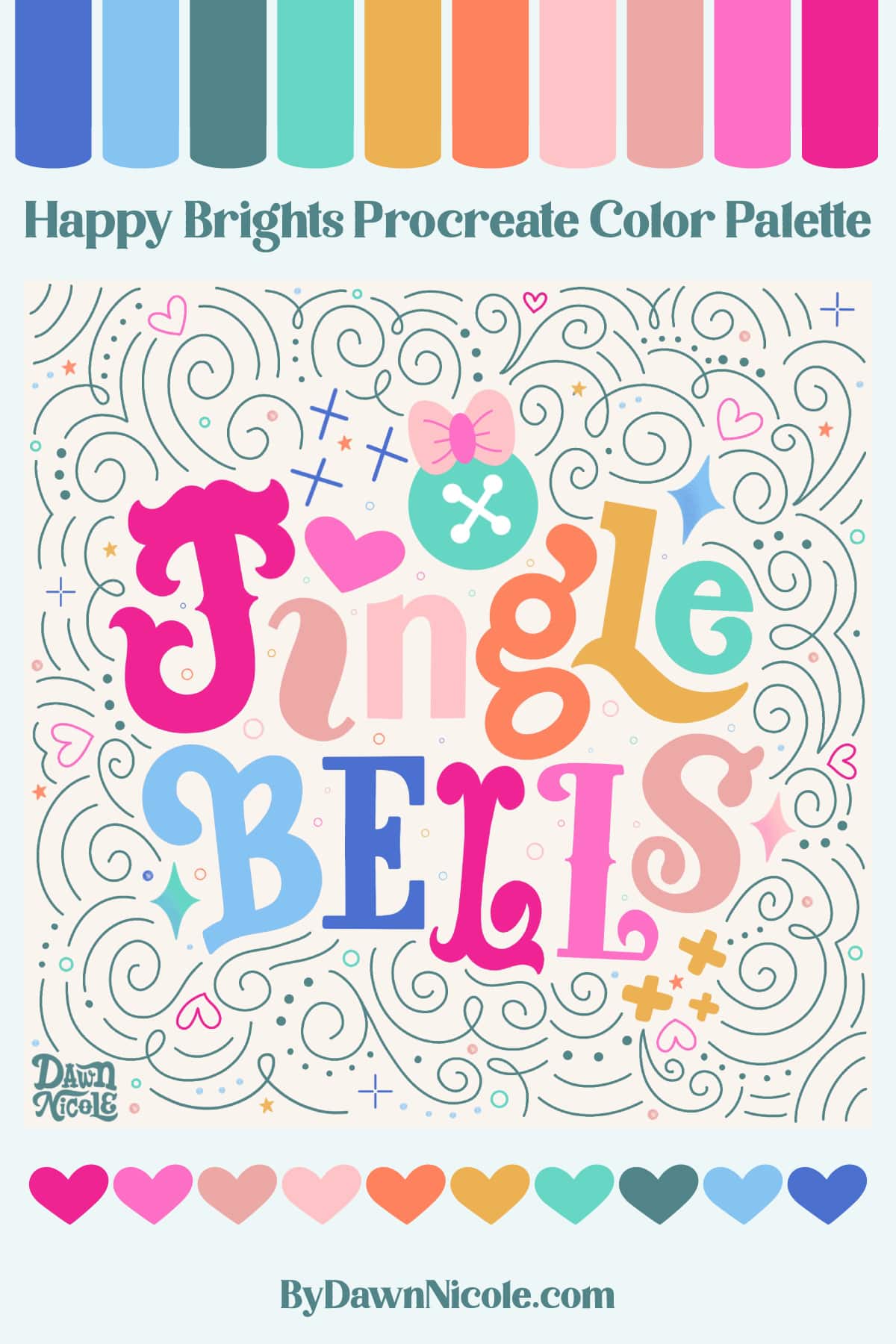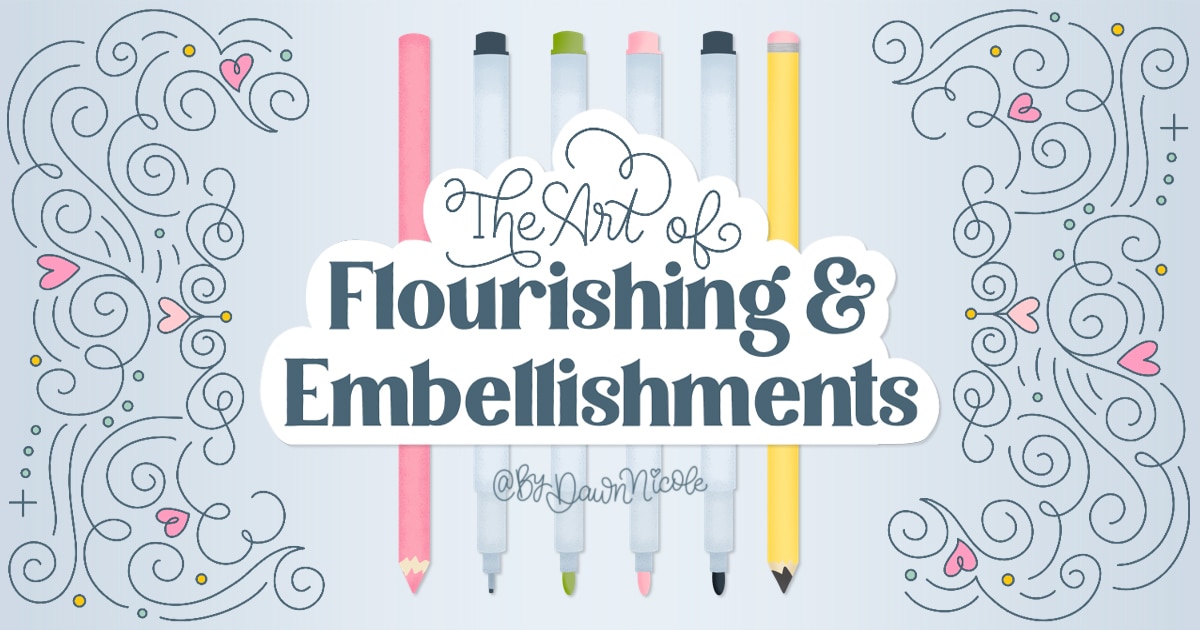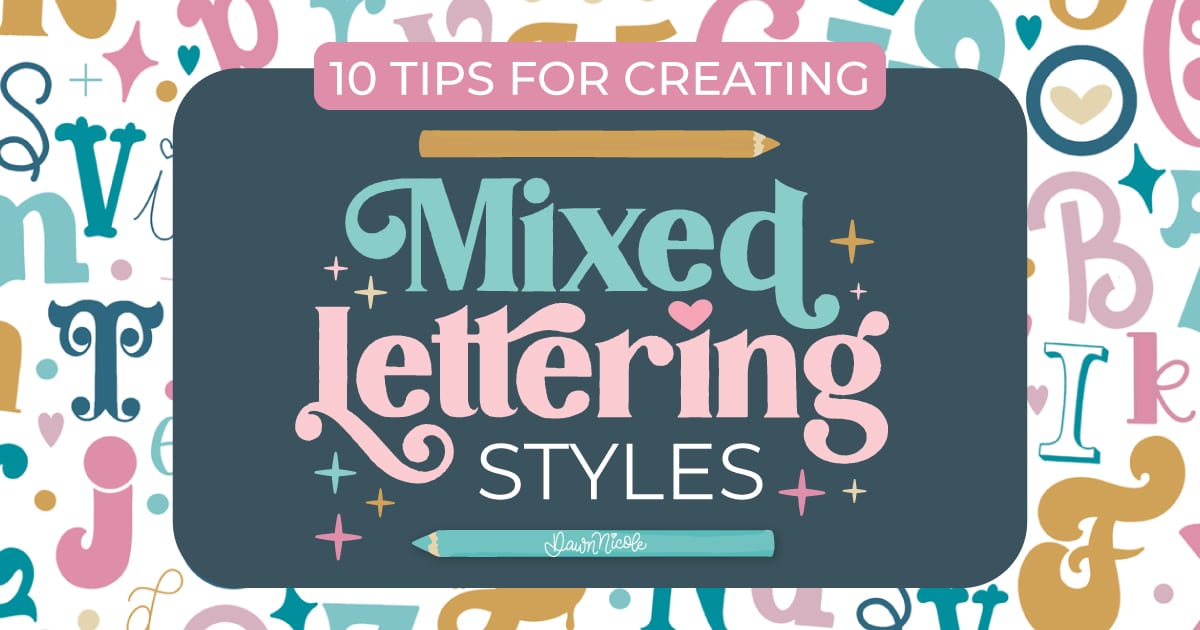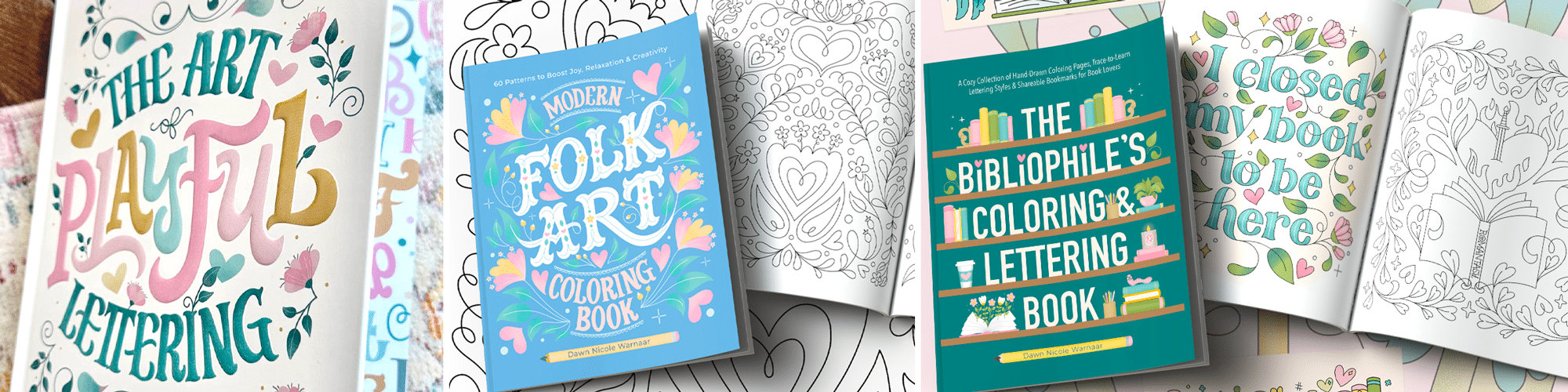Happy Brights Procreate Color Palette. Download this free Procreate color palette and create something delightfully happy!
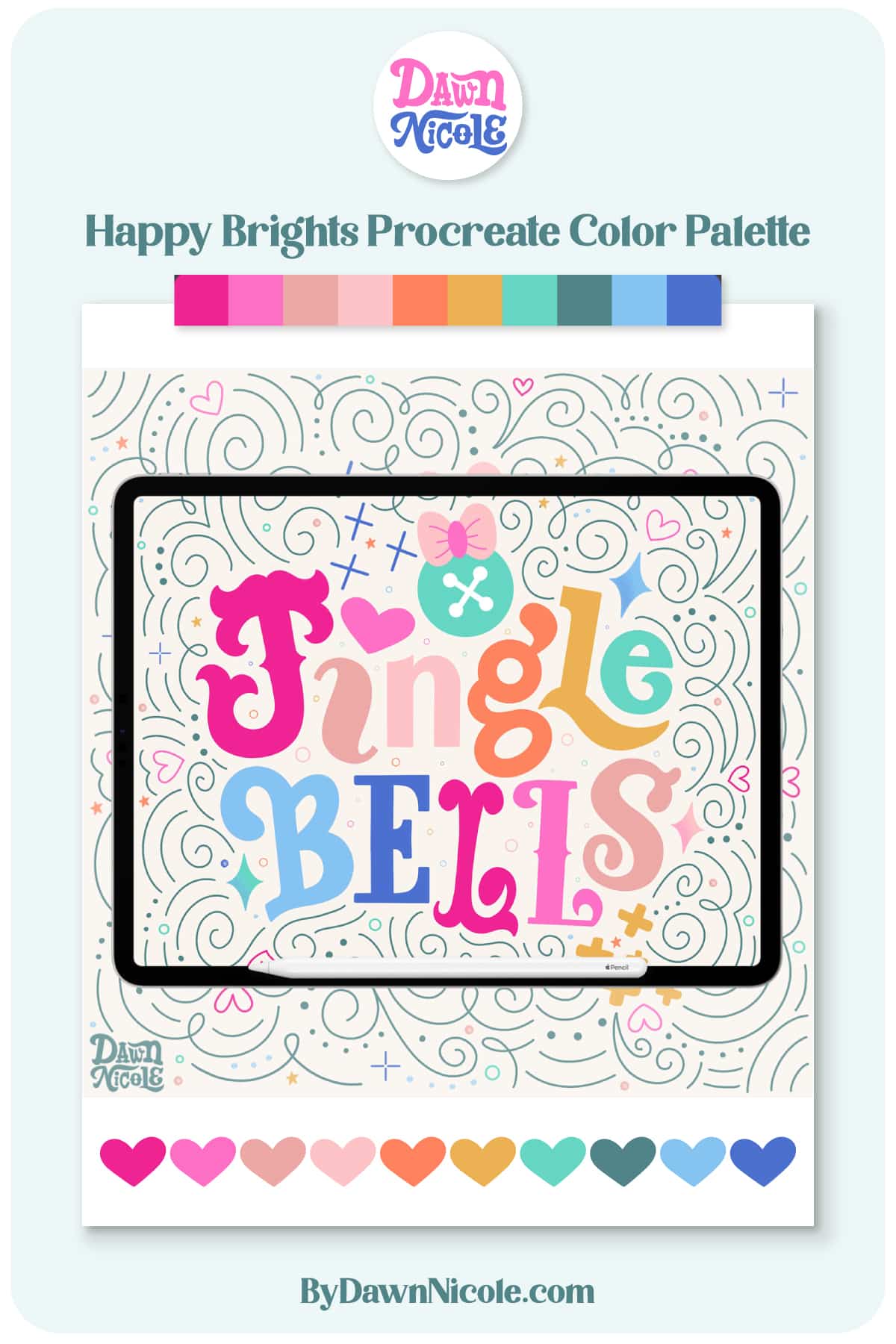
Happy Brights Procreate Color Palette
Get ready to add a burst of joy to your digital artwork with my Happy Brights Procreate Color Palette!
This cheerful collection of hues is made for bold lettering, playful doodles, and festive designs that radiate positivity.
From punchy pinks to sunny oranges and breezy blues, these colors will instantly lift your creative mood. They’re fun for the holidays or any time of year!

Artwork Details
The button near the middle of this blog post allows you to download this Procreate color palette for free.
- Check out my Procreate Tutorials for some lettering inspiration to pair with this palette.
- I have even more tutorials over on my YouTube Channel.
- In my monthly newsletter, I share an exclusive free Procreate Color Palette. As a sign-up gift, you’ll also receive my Besties Procreate Brush set.
- To easily create artwork in this style, check out my Playful Embellishments Procreate Brush Set.
- Read my tips for Creating Mixed Lettering Styles and The Art of Flourishing & Embellishment.
Importing a Color Palette into Procreate
Color palettes created specifically for Procreate are in a .swatches file format.
- Download the .swatches or .zip file color palette onto your iPad.
- If the file is zipped, uncompress it first. To do this, open the Files app, then find the .zip file you want to uncompress. Tap the .zip file. A folder containing the .swatches file will be created.
- Open Procreate and select the Palettes tab.
- Tap the + in the corner. Choose the New from file option and locate your .swatches file.
- Tap the .swatches file. It will now appear in your color palettes.
Download THE HAPPY BRIGHTS Procreate Color Palette
Download the .zip palette file below and follow the steps above to import it into the Procreate App.
Installation Note
If you download the Color Palette on a MacBook, you can AirDrop it to your iPad, which should automatically install in your Procreate Palettes. This is how I typically do it. It’s ultra-easy!
Prefer a video tutorial? Head to YouTube and search for How to Import a Color Palette into Procreate.
SHOP MY PHYSICAL BOOKS
from the Lettering shop
From the lettering Shop
Check out my five-star rated Procreate Brush Sets, Classes, & Lettering Style Workbooks!
Happy creating!